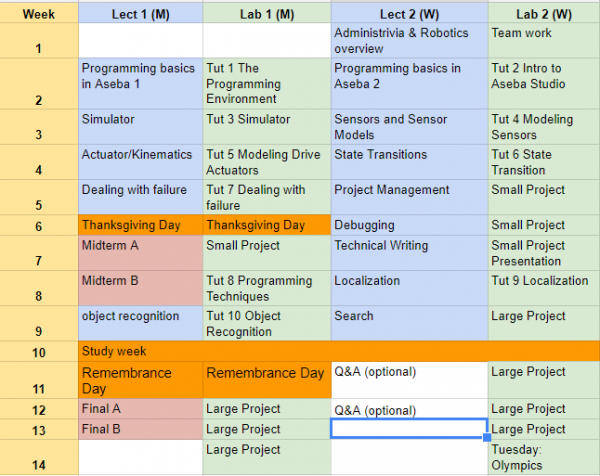Difference between revisions of "CSCI1108 (2017b)"
| (9 intermediate revisions by 2 users not shown) | |||
| Line 12: | Line 12: | ||
Head TA: Dr. Hossein Parvar (hparvar@dal.ca) | Head TA: Dr. Hossein Parvar (hparvar@dal.ca) | ||
| − | Lab | + | Lab B01: Stuart Mcilroy (st870547@dal.ca) |
| − | Lab | + | Lab B02: William Stone (will.stone143@gmail.com) |
| − | Lab | + | Lab B03: Bjorn Huntemann (bjorn.huntemann@dal.ca) |
| − | Lab | + | Lab B04: Arash Kayhani (arash.kayhani@dal.ca) |
==== Course representative: ==== | ==== Course representative: ==== | ||
| Line 58: | Line 58: | ||
'''Lecture slides:''' | '''Lecture slides:''' | ||
| − | : [[Media: | + | : [[Media:Lec1_F2017_Intro.pdf.pdf|Course Intro]] |
: [[Media:Lec2_2017b_overview.pdf|Robotics Overview and Aseba Intro]] | : [[Media:Lec2_2017b_overview.pdf|Robotics Overview and Aseba Intro]] | ||
: [[Media:Lec3_2017b_simulator.pdf|Simulator and Robotics environments]] | : [[Media:Lec3_2017b_simulator.pdf|Simulator and Robotics environments]] | ||
| Line 66: | Line 66: | ||
: [[Media:Lec7_2017b_failure.pdf|Dealing with Failure]] | : [[Media:Lec7_2017b_failure.pdf|Dealing with Failure]] | ||
: [[Media:Lec8_2017b_ProjectManagement.pdf|Project Management]] | : [[Media:Lec8_2017b_ProjectManagement.pdf|Project Management]] | ||
| − | : [[Media: | + | : [[Media:Lec9_2017b_Debugging.pdf|Debugging]] |
| − | : [[Media: | + | : [[Media:Lec10_2017b_ReportWriting.pdf|Report Writing]] |
: [[Media:Lec11_2017b_Localization.pdf|Localization]] (particle filter video https://www.youtube.com/watch?v=H0G1yslM5rc) | : [[Media:Lec11_2017b_Localization.pdf|Localization]] (particle filter video https://www.youtube.com/watch?v=H0G1yslM5rc) | ||
| − | : [[Media: | + | : [[Media:Lec12_2017b_ObjectRecognition.pdf|Object Recognition]] |
| − | : [[Media: | + | : [[Media:Lec13_2017b_Search.pdf|Search]] |
| − | : [[Media: | + | : [[Media:Lec14_2017b_PID.pdf|PID Controller]] |
: [[Media:Summary2017b.pdf|Summary]] | : [[Media:Summary2017b.pdf|Summary]] | ||
'''Tutorials:''' | '''Tutorials:''' | ||
: [[Media:Lab_teaming.pdf|Teaming Lab slides]] | : [[Media:Lab_teaming.pdf|Teaming Lab slides]] | ||
| − | + | : [[Media:robotics_tutorials_F17.pdf|Tutorials]] | |
| − | |||
'''Projects:''' | '''Projects:''' | ||
| − | : [[Media: | + | : [[Media:small_project_F2017.pdf|Small Project Description]] |
: [[Media:Small_Project_Report_Template.docx|Small Project Report template]] | : [[Media:Small_Project_Report_Template.docx|Small Project Report template]] | ||
| − | : [[Media: | + | : [[Media:large_project2017b.pdf|Large Project Description]] |
: [[Media:Large_Project_Report_Template.docx|Large Project Report template]] | : [[Media:Large_Project_Report_Template.docx|Large Project Report template]] | ||
| − | + | ||
'''Simulator:''' | '''Simulator:''' | ||
: Dr. Alex Brodsky wrote a simulator and visualizer for the Thymio called thor. The simulator is installed on the machines in CS 134 (TL4). You can also download and run the simulator on your own machine in an Oracle Virtual Box. | : Dr. Alex Brodsky wrote a simulator and visualizer for the Thymio called thor. The simulator is installed on the machines in CS 134 (TL4). You can also download and run the simulator on your own machine in an Oracle Virtual Box. | ||
| − | The virtual box file can be downloaded at [https://www.cs.dal.ca/~abrodsky/other/ThorV4.zip simulator]. Also, download the Hammer.jar file at [https://www.cs.dal.ca/~abrodsky/other/Hammer.jar Hammer] for the visualizer. Please see the section of the install guide at [https:// | + | The virtual box file can be downloaded at [https://www.cs.dal.ca/~abrodsky/other/ThorV4.zip simulator]. Also, download the Hammer.jar file at [https://www.cs.dal.ca/~abrodsky/other/Hammer.jar Hammer] for the visualizer. Please see the section of the install guide at [https://web.cs.dal.ca/~abrodsky/other/thor_hammer.pdf install guaide] for installation instructions. The third robotics tutorial will specify how to use it. |
Latest revision as of 18:06, 30 October 2017
Contents
Introduction to Experimental Robotics
Instructors
Professor:
Dr. Thomas Trappenberg (tt@cs.dal.ca)
Office: Room 4216 in Mona Campbell Building on Coburg RD
Office hour: write email if you want to meet
Teaching Assistants:
Head TA: Dr. Hossein Parvar (hparvar@dal.ca)
Lab B01: Stuart Mcilroy (st870547@dal.ca)
Lab B02: William Stone (will.stone143@gmail.com)
Lab B03: Bjorn Huntemann (bjorn.huntemann@dal.ca)
Lab B04: Arash Kayhani (arash.kayhani@dal.ca)
Course representative:
TBA
Course Description
This is a hands-on introduction to robotics and problem solving in uncertain environments. Students will learn about the challenges that robotic systems face when interacting with the world around it and the challenges that we face in designing and programming the robots. Students will investigate both the hardware and software aspects of robotics and learn how to apply the empirical method to model the robot and its environment. Students will program robots to solve a variety of tasks and report their findings in technical and laboratory reports. Complementary skills such as team work, project management, and technical writing will be stressed throughout the course.
Classes will be structured with some lectures as well as in a flipped-style lab format. Students are expected to prepare for each lab on their own, through readings provided by the instructor (except the first lab). Students will work in groups in the lab on a tutorial to reinforce the concepts covered in the readings. The instructor and TAs will be on hand to guide the students through the labs and provide assistance when needed. A summary discussion will be held at the end of each lab to reinforce the fundamental ideas learnt during the lab.
In addition to the in-lab tutorials, a small (1 week) and a large (4 weeks) project will be a part of student evaluation. In these projects students are expected to apply the concepts and techniques they have learnt during the tutorial lab sessions. A weekly one hour joint tutorial will be used for quizzes and special topics.
Learning Outcomes
- Describe attributes of effective teams and team work.
- Work in a team on a shared project.
- Formulate a plan to accomplish a team project spanning multiple weeks.
- Write a technical report describing and justifying the design and implementation of a project.
- Program a robotic system to accomplish tasks of moderate complexity.
- Use sensors and actuators in a robotics applications.
- Use states and transitions to model the behaviour of a robotic system.
- Apply various techniques to identify and recover from faults.
- Apply occupancy grid mapping and gradient search to solve simple problems.
- Explain the application of uncertainty and linear regression to robotics.
- Identify some of the challenges in robotics and mechanisms for overcoming these challenges.
- Formulate a hypothesis about the characteristics of a robot's sensor or actuator that can be answered by a controlled experiment.
- Implement a controlled experiment to charcterize a robot's sensor or actuator.
- Analyze the data from a controlled experiment of a robot's sensor or actuator, and formulate a linear model of the sensor or actuator.
- Describe factors that may adversely affect the controlled experiment of a robot's sensor or actuator.
Announcements
Course Material
Note: red links are not yet available
Lecture slides:
- Course Intro
- Robotics Overview and Aseba Intro
- Simulator and Robotics environments
- Sensors and modeling
- Actuators, Kinematic, and Odometry
- State Transition Diagrams
- Dealing with Failure
- Project Management
- Debugging
- Report Writing
- Localization (particle filter video https://www.youtube.com/watch?v=H0G1yslM5rc)
- Object Recognition
- Search
- PID Controller
- Summary
Tutorials:
Projects:
Simulator:
- Dr. Alex Brodsky wrote a simulator and visualizer for the Thymio called thor. The simulator is installed on the machines in CS 134 (TL4). You can also download and run the simulator on your own machine in an Oracle Virtual Box.
The virtual box file can be downloaded at simulator. Also, download the Hammer.jar file at Hammer for the visualizer. Please see the section of the install guide at install guaide for installation instructions. The third robotics tutorial will specify how to use it.
Schedule:
- Below is the anticipated schedule. Please check for changes frequently.
Grading Scheme
10% Small Robotics Project
Project Evaluation (75% of project mark) due at start of the project presentation lab Each group submits one program to complete a specified task. All members of the group are assigned the same mark for the project but only if each member has contributed to the team effort. Project Report (25% of project mark). Each group submits a single report describing their project and all members of the group are assigned the same mark for the paper.
30% Large Robotics Project
Project Evaluation (50% of project mark) due at start of the of the last lab. Each group submits three programs designed to participate in the “Robot Olympics”. All members of the group are assigned the same mark for the project. Project Report (50% of project mark) due the following Monday Each group submits a single report describing their project and all members of the group are assigned the same mark for the paper.
10% Lab Reports
At the end of each tutorial and project work period each group submits a brief lab report detailing what they accomplished, who was present, and answering a number of specified questions. (See course notes for lab report forms.) All members of the group are assigned the same mark.
50% Exams
There are 4 exams that evaluate knowledge of the course content learned throughout the term.
Notes
- To pass the course students must pass both the individual component of the evaluation comprising the Quiz marks, and the group component comprising the projects and lab reports.
- A student's project evaluation may be lowered if they do not contribute sufficiently to the project.
- Grades will be assigned using the letter grade scale in Section 17.1 of Dalhousie Academic Calendar.
Student Accommodation
Students may request accommodation as a result of barriers related to disability, religious obligation, or any characteristic under the Nova Scotia Human Rights Act. Students who require academic accommodation for either classroom participation or the writing of tests and exams should make their request to the Advising and Access Services Center (AASC) prior to or at the outset of the regular academic year. Please visit www.dal.ca/access for more information and to obtain the Request for Accommodation Form A.
A note taker may be required as part of a students accommodation. There is an honorarium of $75/course/term (with some exceptions). If you are interested, please contact AASC at 494-2836 for more information. Please note that your classroom may contain specialized accessible furniture and equipment. It is important that these items remain in the classroom, untouched, so that students who require their usage will be able to participate in the class.
Academic Integrity & Plegarism
(Based on the sample statement provided at http://academicintegrity.dal.ca. Written by Dr. Alex Brodsky.)
Please familiarize yourself with the university policy on Intellectual Honesty. Every suspected case will be reported.
At Dalhousie University, we respect the values of academic integrity: honesty, trust, fairness, responsibility and respect. As a student, adherence to the values of academic integrity and related policies is a requirement of being part of the academic community at Dalhousie University.
What does academic integrity mean?
Academic integrity means being honest in the fulfillment of your academic responsibilities thus establishing mutual trust. Fairness is essential to the interactions of the academic community and is achieved through respect for the opinions and ideas of others. Violations of intellectual honesty are offensive to the entire academic community, not just to the individual faculty member and students in whose class an offence occurs. (see Intellectual Honesty section of University Calendar)
How can you achieve academic integrity?
• Make sure you understand Dalhousies policies on academic integrity.
• Give appropriate credit to the sources used in your assignment such as written or oral work, com- puter codes/programs, artistic or architectural works, scientific projects, performances, web page designs, graphical representations, diagrams, videos, and images. Use RefWorks to keep track of your research and edit and format bibliographies in the citation style required by the instructor (http://www.library.dal.ca/How/RefWorks)
• Do not download the work of another from the Internet and submit it as your own.
• Do not submit work that has been completed through collaboration or previously submitted for another assignment without permission from your instructor. • Do not write an examination or test for someone else.
• Do not falsify data or lab results.
These examples should be considered only as a guide and not an exhaustive list.
What will happen if an allegation of an academic offence is made against you?
I am required to report a suspected offence. The full process is outlined in the Discipline flow chart, which can be found at: http://academicintegrity.dal.ca/Files/AcademicDisciplineProcess.pdf and in- cludes the following:
1. Each Faculty has an Academic Integrity Officer (AIO) who receives allegations from instructors.
2. The AIO decides whether to proceed with the allegation and you will be notified of the process.
3. If the case proceeds, you will receive an INC (incomplete) grade until the matter is resolved.
4. If you are found guilty of an academic offence, a penalty will be assigned ranging from a warning to a suspension or expulsion from the University and can include a notation on your transcript, failure of the assignment or failure of the course. All penalties are academic in nature.
Where can you turn for help?
• If you are ever unsure about ANYTHING, contact myself.
• The Academic Integrity website (http://academicintegrity.dal.ca) has links to policies, defini tions, online tutorials, tips on citing and paraphrasing.
• The Writing Center provides assistance with proofreading, writing styles, citations.
• Dalhousie Libraries have workshops, online tutorials, citation guides, Assignment Calculator, Ref- Works, etc.
• The Dalhousie Student Advocacy Service assists students with academic appeals and student discipline procedures.
• The Senate Office provides links to a list of Academic Integrity Officers, discipline flow chart, and Senate Discipline Committee.
Request for special accommodation
Students may request accommodation as a result of barriers related to disability, religious obligation, or any characteristic under the Nova Scotia Human Rights Act. Students who require academic accommodation for either classroom participation or the writing of tests and exams should make their request to the Advising and Access Services Center (AASC) prior to or at the outset of the regular academic year. Please visit www.dal.ca/access for more information and to obtain the Request for Accommodation – Form A.
A note taker may be required as part of a student’s accommodation. There is an honorarium of $75/course/term (with some exceptions). If you are interested, please contact AASC at 494-2836 for more information.
Please note that your classroom may contain specialized accessible furniture and equipment. It is important that these items remain in the classroom, untouched, so that students who require their usage will be able to participate in the class.